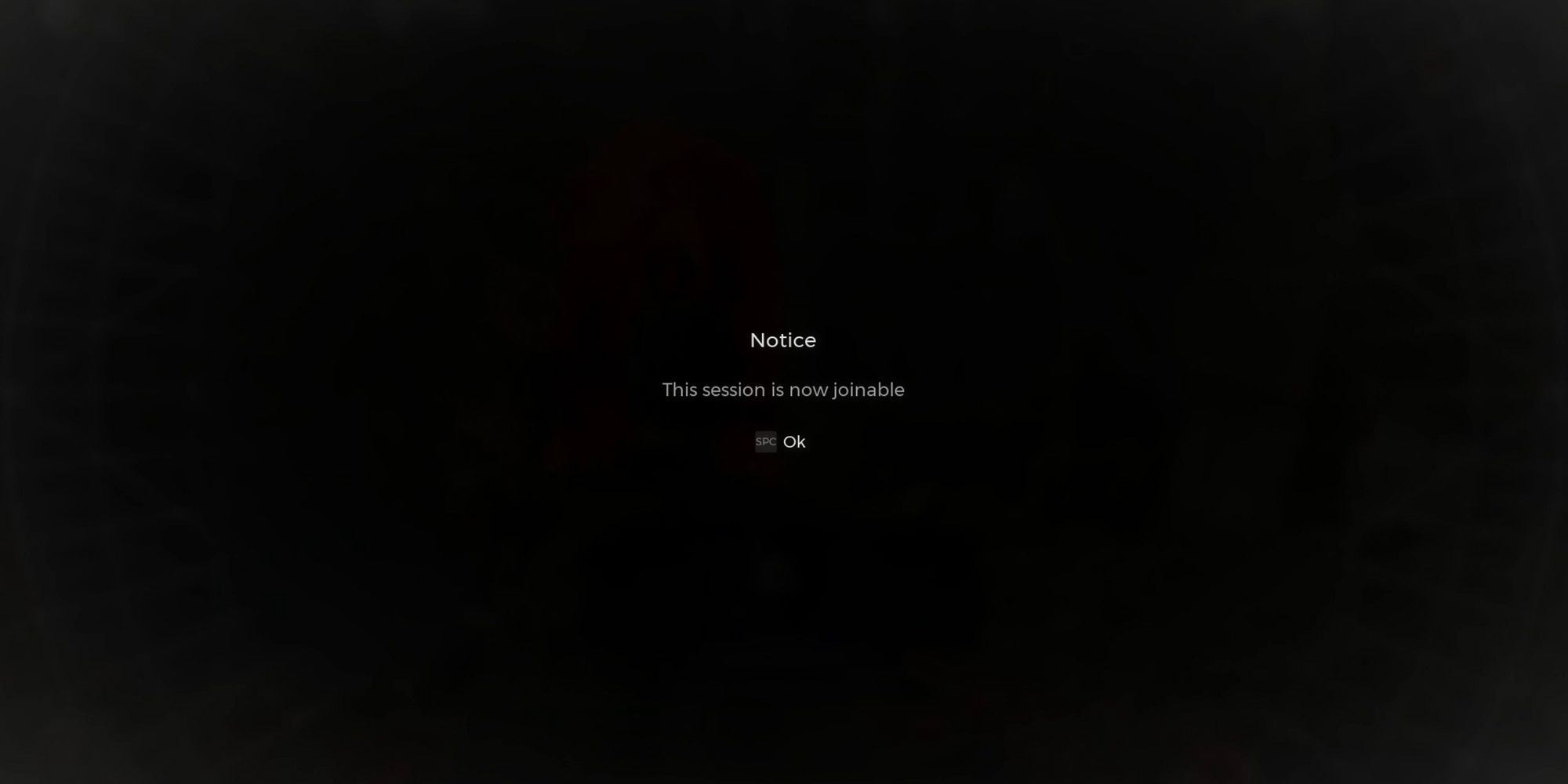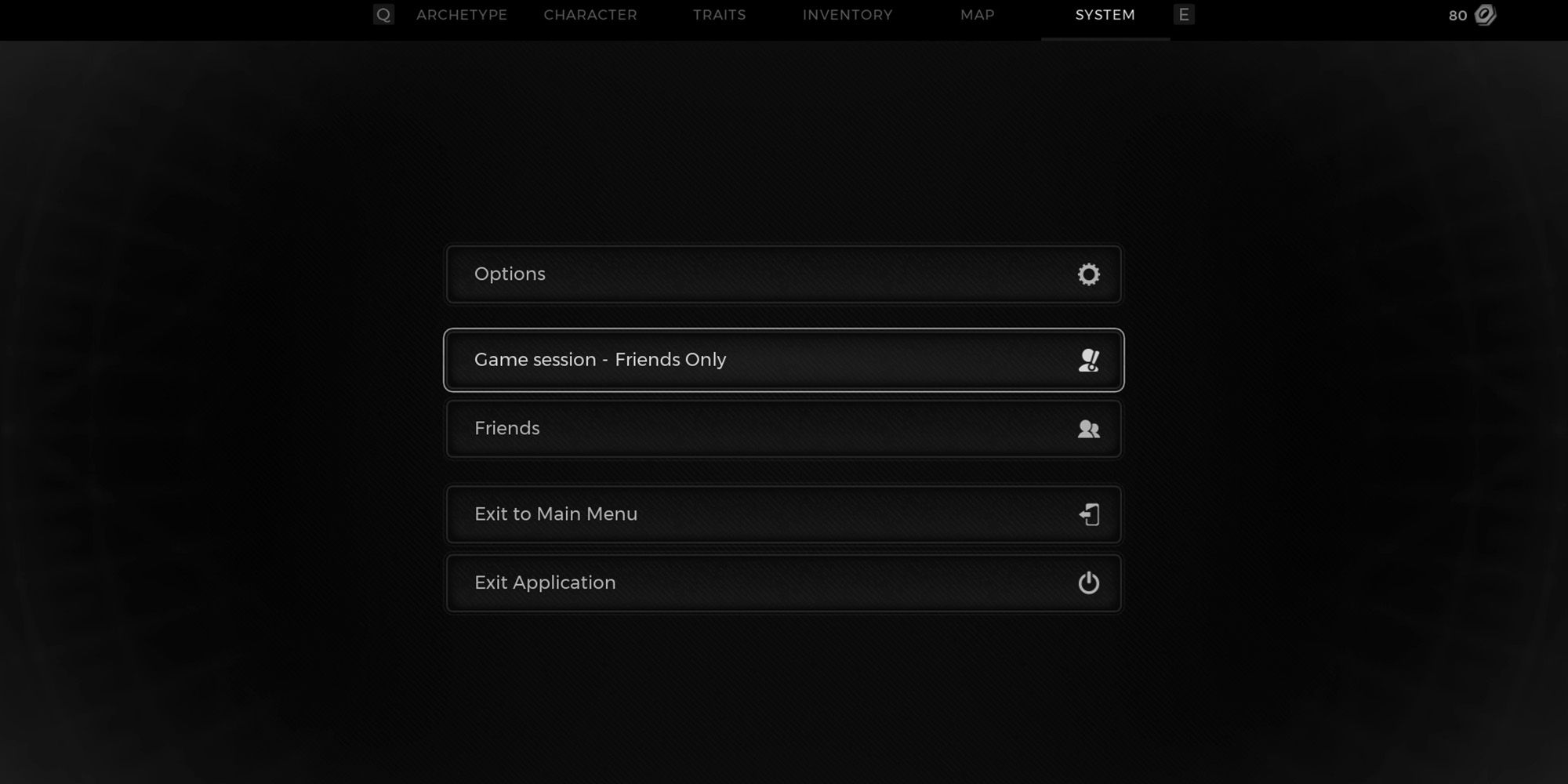Multiplayer in Remnant 2 is both very similar to the first game and yet also quite different. Many of the players who got early copies or early access through buying the Ultimate Edition (which was apparently quite a large number of people) have already expressed that the online/party features of Remnant 2 have mostly the same pros and cons as the last game did.
However, the process of joining another random player, a whole party, or one specific friend works a bit differently this time around, so let's go over that process exactly.
First Step: Unlocking Online Features
Before anything else, Remnant 2 does require players to complete the tutorial their first time through, arrive in Ward 13, and activate the Worldstone before Online becomes available. Not only should players be able to instantly tell once they've reached this point (as it's right their player character reluctantly follows another character into the Worldstone), but the game also tells them that their 'session is now joinable'.
From here, players will want to immediately check their lobby settings. This can either be done on the Main Menu AKA on the character select screen, or in-game by going to the System tab and clicking on the 'Game Session' box to change it from 'Offline' to either 'Public' or 'Friends Only'.
Second Step: Pick A Method To Join Another Game
First off, let's go over the three ways someone can easily Join their friend's Public and/or Friends Only Lobby:
- Joining through the Worldstone
- Joining through the game service overlay (Steam, Epic Games, Playstation, Xbox, etc.)
- Accepting an invite through the game service overlay.
Joining Through Worldstone
For the first option, joining through a Worldstone, it's pretty simple. Essentially, once players are able to join lobbies, they can access this menu by interacting with any large Worldstone (most players just use the one in Ward 13), and at the bottom right-hand side of the radial World Map selection should be a 'Join Game' option.
Click on this and it should load up any number of Join-able lobbies that players can select, with each one detailing the host's name, their selected difficulty, the game mode (Campaign or Adventure), the Power Level of their world, and the number of players currently in that lobby. Thankfully, it's very easy to see which lobby is a friend's lobby, as anyone on the player's friends list will have their screen name listed directly below the map's name.
Joining Through The Overlay & Through An Invite
For the other two options, procedure is pretty much the same as it would be in any other game, though both Xbox and Playstation are much easier if players just start their own Party and invite their friends rather than trying to directly join them through the overlay. It should be mentioned, however, that at the time of writing this, there's an issue on PS5 where players can't seem to even find an invite option, but they can thankfully Join friend's lobbies through the Worldstone as a temporary workaround.
For Steam and the Epic Games Store, it's even easier. Either press Shift+Tab for Steam or Shift+F3 for Epic and find the friend in question through the friend's list, right-click on their name, and it should give players the option to 'Join Game', as long as their lobby is open.
Remnant 2 is available for PC, PS5, and Xbox Series X/S.